Fares Made Easy
You are now able to pay your Tap2Ride fare on Santa Barbara MTD’s buses to pay your fare the same way you buy a latte at a coffee shop or your cereal at the grocery store—by tapping with a contactless-enabled credit/debit/prepaid card or your smartphone or watch’s mobile wallet.
MTD has rolled out a way for customers to tap to pay their standard adult fare and discounted fare* onboard MTD buses. (*Register your contactless bank card via Cal-ITP Benefits to receive a discounted fare when you Tap2Ride.)
You can take advantage of pay-as-you-go discounted daily and monthly passes when you Tap2Ride too.
We will continue to accept cash fare payments and passes, but Tap2Ride is the fastest way to pay-as-you-go.
Adding a Tap2Ride option is a joint effort with the California Integrated Travel Project (Cal-ITP), a Caltrans initiative that aims to make it easier to ride transit.
What to expect

MTD has installed contactless payment readers on our fleet.
When boarding a bus with a contactless reader, riders are able to tap a contactless-enabled credit/debit/prepaid card or smart device onto the payment reader to pay the standard adult bus fare or discounted fare*. (*Register your contactless bank card via Cal-ITP Benefits to receive a discounted fare when you Tap2Ride.)
The new payment readers look like this—note the universal “contactless symbol” on the payment reader, indicating that a rider can tap to pay:

To use these new payment readers with a bank card, riders will need a contactless-enabled credit, debit, or prepaid card (or a smartphone, watch, or wearable with a mobile wallet).
A customer who is paying by contactless debit or credit card will have a matching “contactless indicator” on their credit/debit/prepaid card (note: this symbol may appear on the front or the back of the card). The contactless indicator looks like a wifi symbol on its side. The image below shows an example of a card with a contactless indicator:
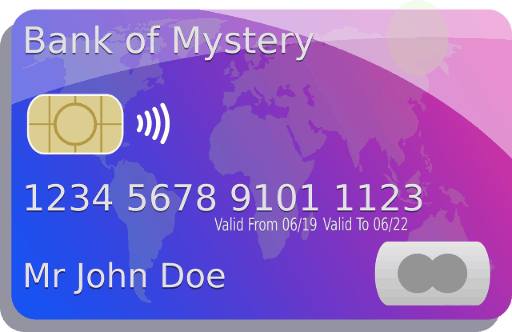
SBMTD is accepting any Visa or MasterCard that has a contactless symbol on it—or any Visa or Mastercard placed into a mobile wallet on your smart device. We will soon accept Discover and American Express as well.
The mobile wallets that SBMTD accepts are Apple Pay, Google Pay, Samsung Pay, and Fitbit Pay.
Riders who do not have a contactless bank card can:
- Check with their bank to see if it can send out a contactless-enabled card. (Call the phone number on the back of a bank card to find out if the bank offers a contactless option.) Need a bank card? Here’s a list of where you can obtain a safe, inclusive bank or checking account.
- Add any payment card (credit or debit) to a mobile wallet on a smart device, and then tap that device to pay the bus fare. Just open the mobile wallet on a smartphone—such as Apple Pay, Google Pay, Samsung Pay, or Fitbit Pay—and follow the instructions to enable payment.
- Open a safe, inclusive bank or checking account that offers a contactless bank card via the Bank On initiative.
- Request a contactless card from one of the companies that offer free contactless prepaid debit cards, including Cash Card and Venmo Card; no need to have a bank account.
- Continue to pay with exact cash fare when boarding the bus.
- Buy a pass in advance of boarding.
Benefits to Contactless Payment
- Pay As You Go—and get daily and monthly discounts with Fare Capping: When you Tap2Ride, you pay as you go and earn free rides after you’ve paid the equivalent of a daily or monthly pass. This is known as “fare capping,” and it guarantees that you won’t be charged more than a specified amount per day or 30- day period, no matter how many times you ride—as long as you pay with the same contactless card or mobile wallet.
- Discounted Fares Available: Discounted fares for seniors who are 65+, people with disabilities, and Medicare card holders are now available via contactless payment. Visit benefits.calitp.org or scan the QR code below to sign up, and you can link your discount to your contactless debit or credit card. Pay as you go with the same linked card, and you’ll only be charged the discounted 65+/disabled/Medicare cash fare. Fare capping also applies to discounted fares and you won’t pay more than the cost of a discounted day pass or a discounted 30-day pass in a 30-day period.

Fares: How they are calculated when paying with a contactless payment method
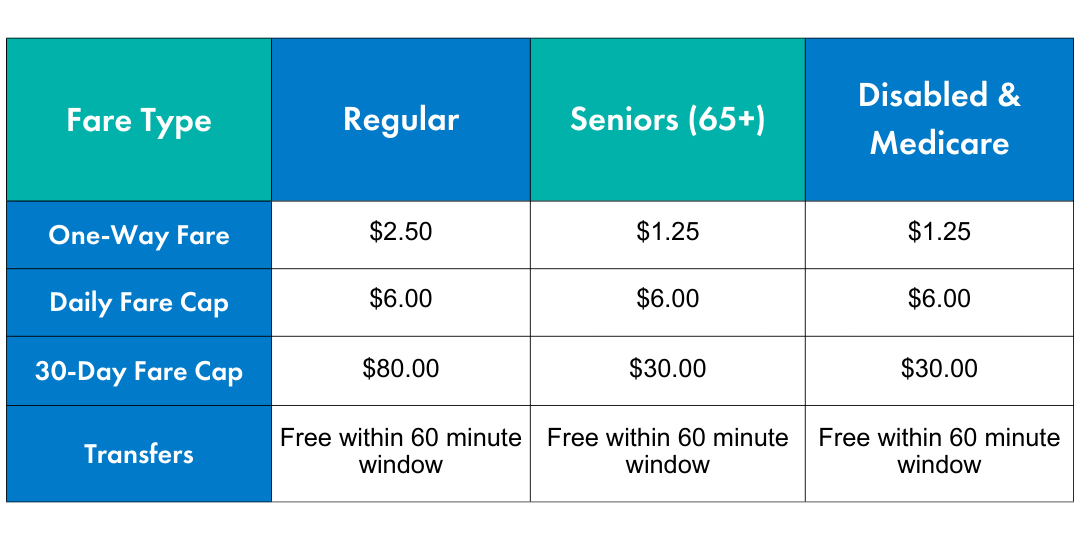
Frequently Asked Questions
Where can I tap to ride?
Contactless payments are now accepted on MTD buses. No need to purchase a bus pass. Simply tap your contactless-enabled bank card or mobile wallet on the payment reader as you board the bus.
What type of payment methods are accepted on the Santa Barbara MTD contactless payment system?
Santa Barbara MTD currently accepts Visa and Mastercard contactless-enabled bank cards and mobile wallets aboard MTD buses. (and we will soon accept Discover and American Express)
At this time, accepted mobile wallets include: Apple Pay, Google Pay, Samsung Pay, and Fitbit Pay.
How do I know if I have a contactless-enabled bank card?
Cards that are contactless-enabled have the following symbol (on the front or the back) of them, shown here:

Many banks and financial institutions have switched to contactless cards to make payments safer, faster, and more secure for their customers. Check with your card issuer if you are unsure if your card is contactless-enabled.
If you do not have a contactless card, you can also link an existing bank card to your payment-enabled device.
If you need a bank or checking account, you can open a safe, inclusive account that offers a contactless bank card.
Or you can request a contactless card from one of the companies that offer free contactless prepaid debit cards, including Cash Card and Venmo Card.; no need to have a bank account.
Can I still ride MTD buses if I do not have a contactless-enabled card or a payment-enabled device?
Yes. You can still pay for your fare using cash or a bus pass.
Can I still use cash?
Yes. You can still use cash to purchase to ride MTD or to purchase bus passes.
How do I use my contactless-enabled bank card or payment-enabled device to Tap2Ride on ride MTD?
Look for the contactless symbol on Tap2Ride readers as you board:
Simply tap your contactless-enabled bank card or payment-enabled device below the screen on the contactless symbol to pay your fare and wait for the green “GO!” screen and a cheerful beep.
What are Tap2Ride payment readers?
Tap2Ride payment readers are the face of MTD’s new contactless fare payment system. These contactless payment readers serve as point-of-sale terminals, allowing you to pay your fare and begin your ride instantly. They are located as you board the bus and look like this:
Why doesn’t my contactless-enabled bank card work?
If your contactless-enabled bank card is not working, it may be due to one of the following reasons:
Your card issuer has declined payment. Please check with your card issuer.
Your card may be damaged or expired. If this happens, you’ll need to get your card reissued by contacting your card issuer.
Your card type is not accepted, e.g. American Express, Discover, and other card brands. Only Visa and Mastercard are accepted at this time.


What will I be charged?
Fares paid via contactless payment will cost the same as traditional fares and will be capped at daily and 30-day amounts, allowing you to pay as you go to receive bulk-ride discounts.
Standard Adult Fare
- One-way fare: $2.50
- Daily (one calendar day) maximum: $6.00.
- 30-day maximum: $80.00
- Free transfers within 60 minute window (be sure to tap the same payment method)
Seniors (65+) Fare*
- One-way fare: $1.25
- Daily (one calendar day) maximum: $6.00.
- 30 day maximum: 30.00
- Free transfers within 60 minute window (be sure to tap the same payment method)
Disabled/Medicare Fare*
- One-way fare: $1.25
- Daily (one calendar day) maximum: $6.00.
- 30 day maximum: $30.00
- Free transfers within 60 minute window (be sure to tap the same payment method)
*Before you Tap2Ride, register your contactless bank card via Cal-ITP Benefits to receive a discounted fare.
Unfortunately, discounted youth fare is unavailable via contactless payment at this time.
What is fare capping?
When you Tap2Ride, fare capping guarantees that you won’t be charged more than a specified amount per day or 30-day period, no matter how many times you ride—as long as you pay with the same contactless card or mobile wallet each time you Tap2Ride.
To take advantage of fare capping, you must always use the same payment method to tap to pay for your trip. For example: Don’t use your iPhone to tap to pay for one trip, and then tap with your Apple Watch for the next trip. Even though the same bank card may be linked via both devices, the system recognizes them as different payment sources and you will lose the benefit of fare capping.
If you would like more information on fares, please visit our fare page.
How do charges appear on my card statement?
Your fare is calculated automatically based on the number of trips taken in a day and charged to your card’s account like a standard credit or debit card transaction with the description “Santa Barbara MTD Tap to Ride.” Fares are totaled and charged in one lump sum at the end of each day. To view your recent rides on MTD and see what you were charged, visit our Customer Transactions Inquiry Page or check your bank card statement.
Is paying via a contactless-enabled bank card or payment-enabled device secure?
Yes. Tap2Ride transactions are processed through the same secure networks used for all other Visa and Mastercard transactions. Contactless cards are built on secure EMV® Chip technology, which has proven effective at reducing counterfeit fraud. Just like inserting your card, each EMV® Contactless transaction delivers a dynamic, one-time code to the payment reader that protects payment information and authorizes the transaction with a single tap.
Will my information be kept private?
Personal data is never stored, sold, or given away by MTD or any third-party agent. MTD’s customer service representatives do not have access to full credit card account numbers. Customer service representatives will answer customer support queries, in accordance with PCI (Payment Card Industry) practices.
Does my card issuer see my travel history?
No. Just like your card issuer does not see what you order from a coffee shop, the issuer will only see the amount of the transaction.
Will I be charged a service fee for using my contactless payment method to Tap2Ride on ride MTD?
No, there are no additional fees to use contactless-enabled payment methods.
Can I pay for more than one person using one contactless payment method?
No. At this time, each rider must pay with their own contactless-enabled bank card or payment-enabled device.
Do I always have to use the same Tap2Ride payment method during my trips?
Yes, you must use the same payment method throughout your trip if you want to accrue credit for a daily or 30 day pass.
Will bus passes be phased out?
No, bus passes and cash will continue to be available as another form of payment for fares.
Are discounted fares available via Tap2Ride contactless payment?
Yes. Discounted fares for seniors who are 65+, people with disabilities, and Medicare card holders are now available via contactless payment. Visit benefits.calitp.org to sign up, and you can link your discount to your contactless debit or credit card. Pay as you go with the same linked card and you’ll only be charged the discounted 65+/disabled/Medicare cash fare. Fare capping also applies to discounted fares and you won’t pay more than the cost of a discounted day pass or a discounted 30-day pass in a 30-day period.
Can I use my transit benefit card to Tap2Ride?
If your transit benefit provider has issued you a contactless credit, debit, or reloadable prepaid card, you should be able to use that card on anTap2Ride payment reader. Please contact your transit benefit provider for more information about contactless card capabilities, as well as to determine if their products can also be supported in payment-enabled devices.
What can I do if my payment was not accepted at the Tap2Ride payment reader?
If you tap your contactless card or payment-enabled device and the Tap2Ride payment reader indicates that the payment was not accepted, you will need to use another payment method to pay for your ride. Your payment may not be accepted for a few reasons:
- It is possible that your payment method has been blocked if we have not received payment for a prior fare. Until payment is received for that fare, that payment method will remain blocked, even if you use other payment methods in the meantime
- Your payment method may have been declined by your bank
- Your card or smart device may be damaged
- Your card may not be contactless-enabled
- You may not have enough funds
To resolve an issue with your card, please contact your bank. In the meantime, you can use another Visa or Mastercard, including a card in your mobile wallet. If you are having trouble with your payment-enabled device, you may need to remove the card from your device and add it back in.
How can I get my blocked payment method accepted again?
Once you have resolved the issue with your payment method, please call MTD Customer Service at (805) 963-3366. MTD staff will request that your payment method be unblocked. Once this request is made, it could take 15 minutes before you can continue to use the same payment method at MTD payment readers, though MTD cannot guarantee how long resolution will ultimately take.
What is “card clash”?
Card clash happens when more than one payment method touches the Tap2Ride payment reader at the same time. The payment reader may deduct the fare from the wrong bank card/device as it reads the first payment method it comes in contact with—or it will not read either card. It is recommended you present one payment method when paying your fare.
Note: If you are paying for someone who is traveling with you, you will need to use a different card or device for each person.
How do I apply for a refund?
If you suspect you have been charged more than once or have not been charged the correct fare, please contact MTD Customer Service at (805) 963-3366. If issued a refund, it may take 7 to 10 business days for the refund to show up on your bank card statement.
What if I see a charge I do not recognize?
You may see preauthorization dollar amounts charged to your card, depending on the payment method used. These amounts are used as a temporary placeholder during payment processing. You will only be charged the true amount of your fare.
How do I dispute a charge?
If you did not authorize a charge, or if you believe that you have been charged incorrectly, you can dispute a charge by speaking with MTD Customer Service at (805) 963-3366.
What is a Device Account Number (DAN) and how can I find it on my device?
The Device Account Number (also called a Virtual Account Number) is a 4-digit number associated with a card in a device that is different from the number shown on the physical card. Each card in a device has its own unique 4-digit DAN (e.g., a Visa will have a DAN that’s different from a Mastercard’s DAN on the same iPhone—and those cards on an Apple Watch will also have unique DANs).
Finding this number depends on what type of mobile wallet you are using:
- Apple Wallet (iPhone): Open the Settings on your iPhone \ Go to Wallet & Apple Pay \ Tap on card \ Scroll down to Apple Pay number (•••• 1234)
- Apple Wallet (Watch): Open the Apple Watch app on your iPhone \ Go to the My Watch tab \ Tap Wallet & Apple Pay \ Tap your card \ Scroll down to Apple Pay number (•••• 5678)
- Google Pay: Open the Google Pay app \ Tap Payment \ Choose a Payment card \ Scroll down to the bottom to find the Virtual Account Number (only last 4 digits are visible)
- Samsung Pay: Open Samsung Pay on your phone \ Tap Menu \ Tap Cards \ Select your desired card \ Last four digits of the digital card number will be displayed next to Digital Card Number
- Fitbit Pay: Open Fitbit Pay \ Go to Wallet section \ Tap the card you want to view to see card details and look at the Device Account Number
What if my payment method is lost or stolen?
- If your card is lost or stolen, contact your bank first to ensure that your card is canceled and to prevent unauthorized transactions.
- If your card is subsequently found, and if your bank did not cancel it, you may continue using your card.
If you have any other questions, please contact Customer Service.
